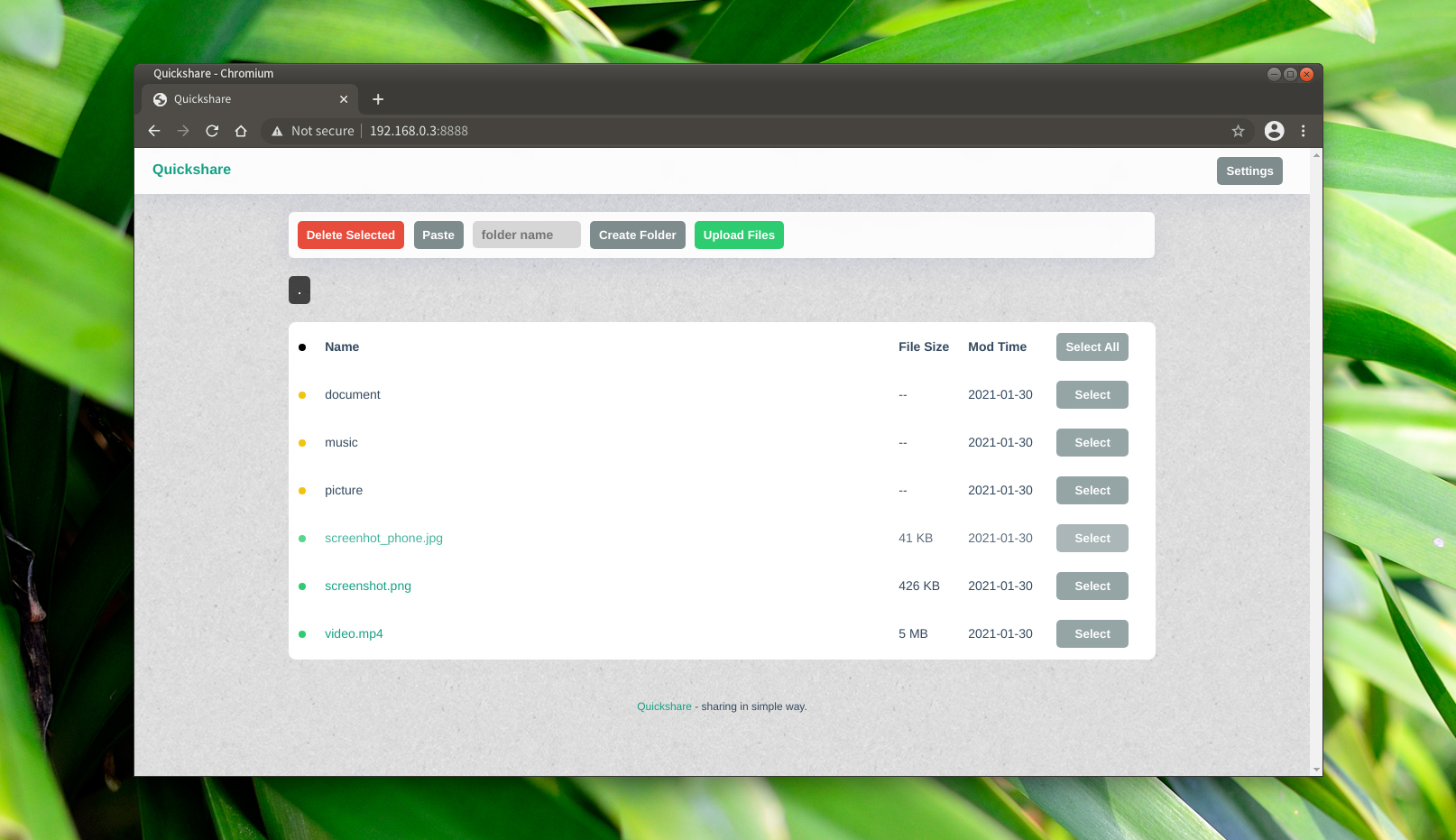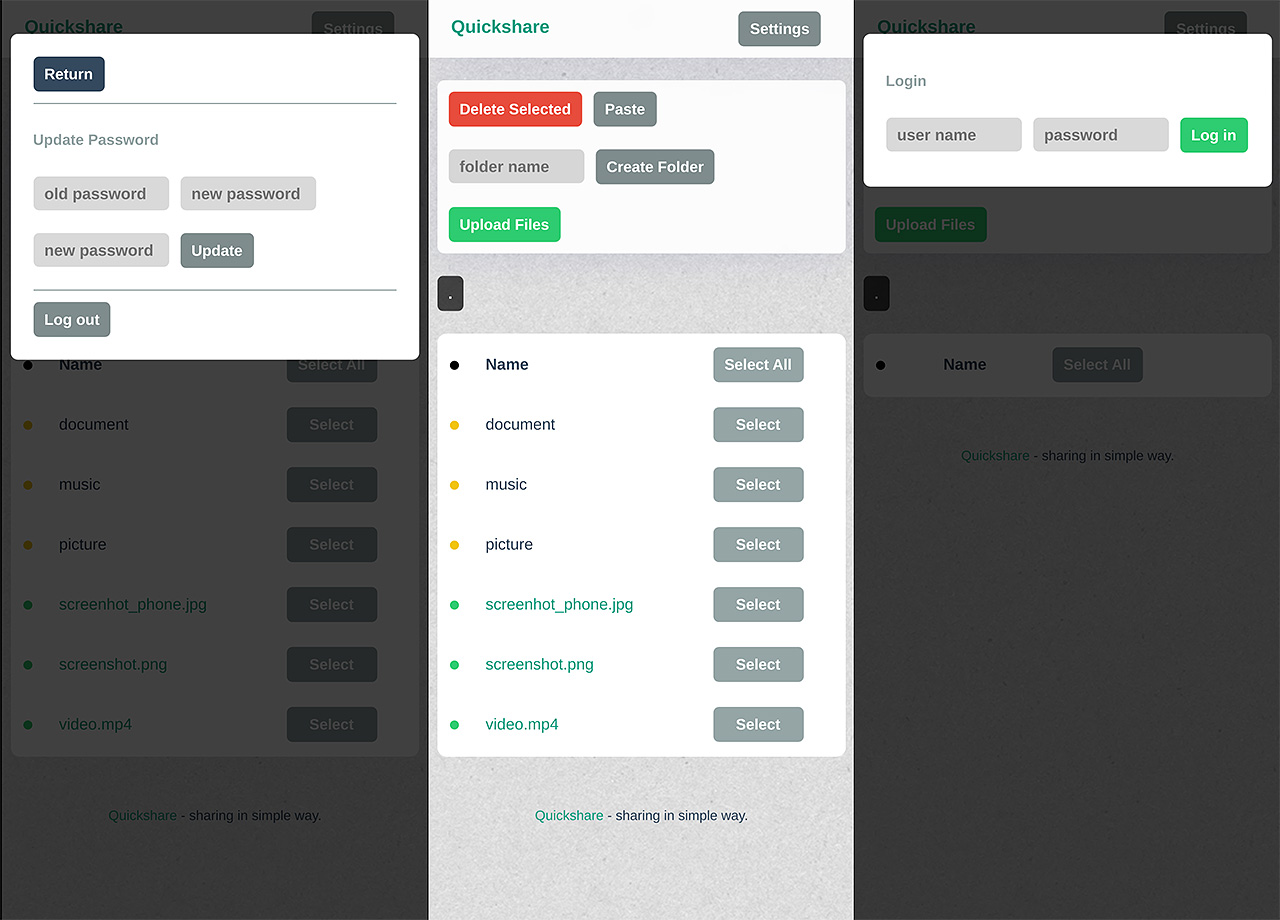QuickShare file sharing with 0ut0f.space patches
* feat(userstore): support ListUsers * feat(userstore): support del users * feat(multiusers): support list users and delete user apis * feat(client/web): add new apis to web client * fix(ui/panes): move each pane out of the container * feat(ui): add admin pane * feat(users): support force set password api * feat(ui/admin-pane): add functions to admin pane * feat(users): support self API and move uploading folder to home * fix(users): remove home folder when deleting user * fix(ui): remove useless function * feat(ui/panes): hide admin menu if user is not admin * fix(server/files): list home path is incorrect * fix(server): 1.listHome return incorrect cwd 2.addUser init folder with incorrect uid 3.check ns before using * test(server): add regression test cases * test(users, files): add e2e test for concurrent operations * fix(test): clean ups |
||
|---|---|---|
| .github/workflows | ||
| cmd/start | ||
| configs | ||
| docs | ||
| public/static | ||
| scripts | ||
| src | ||
| .gitignore | ||
| Dockerfile | ||
| go.mod | ||
| go.sum | ||
| LICENSE | ||
| package.json | ||
| README.md | ||
| yarn.lock | ||
Quickshare
Quick and simple file sharing between different devices.
Choose Language: English | 简体中文
Main Features
- Sharing and accessing from different devices (Adaptive UI)
- Be compatible with Linux, Mac and Windows
- Stopping and resuming uploading/downloading
- Do uploading and downloading in web browser
- Manage files through browser or OS
Quick Start
Run in Docker
Following will start a quickshare docker and listen to 8686 port.
Then you can open http://127.0.0.1:8686 and log in with user name qs and password 1234:
docker run \
--name quickshare \
-d -p 8686:8686 \
-v `pwd`/quickshare/root:/quickshare/root \
-e DEFAULTADMIN=qs \
-e DEFAULTADMINPWD=1234 \
hexxa/quickshare
DEFAULTADMINis the default user nameDEFAULTADMINPWDis the default user password/quickshare/rootis where Quickshare stores files and directories.
Run from source code
Before start, please confirm Go/Golang (>1.15), Node.js and Yarn are installed on your machine.
# clone this repo
git clone git@github.com:ihexxa/quickshare.git
# go to repo's folder
cd quickshare
DEFAULTADMIN=qs DEFAULTADMINPWD=1234 yarn start
OK! Open http://127.0.0.1:8686 in browser, and log in with user name qs and password 1234.
Run executable file
- Downloading: Download last distribution(s) in Release Page.
- Unzipping: Unzip it and run following command
DEFAULTADMIN=qs DEFAULTADMINPWD=1234 ./quickshare. (You may update its execution permission: e.g. runchmod u+x quickshare) - Accessing: At last, open
http://127.0.0.1:8686in browser, and log in with user nameqsand password1234.
FAQ
Coming soon.